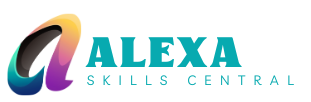Table of Contents
ToggleiPhones are often hailed as the Fort Knox of smartphones, but can they really withstand the sneaky charms of a Trojan virus? Picture this: you’re scrolling through your favorite apps, sipping your coffee, blissfully unaware that a digital Trojan horse is lurking just around the corner. It sounds like something out of a tech horror movie, but the truth is a bit more complex.
While iPhones boast robust security features, they’re not invincible. Just like that one friend who insists they can drink all night without consequences, iPhones can sometimes let their guard down. So, can an iPhone actually get a Trojan virus? Let’s dive into the world of mobile security and find out if your beloved device is as safe as you think—or if it’s time to rethink your digital defenses.
Overview of Trojan Viruses
Trojan viruses represent a serious cybersecurity threat. These malware types disguise themselves as legitimate software, tricking users into downloading them. Once installed, Trojans can access sensitive information, install additional malware, or even control devices remotely.
Many people believe Trojans primarily target computers, but they also affect mobile devices. iPhones, known for their robust security protocols, face some risks. While the iOS operating system offers strong defenses, vulnerabilities occasionally arise. Trojans can exploit these vulnerabilities, underscoring the importance of staying vigilant.
Several types of Trojan viruses exist. Banking Trojans aim to steal financial information. Ransomware Trojans encrypt files, demanding payment for access. Information-stealing Trojans gather personal data without the user’s knowledge. Each type presents unique challenges.
Awareness of how these viruses function is crucial. Trojans often spread through deceptive emails or malicious apps. Users receive seemingly harmless links or attachments that can lead to devastation. Downloading apps only from trusted sources significantly reduces the chances of infection.
Regular device updates enhance security. Staying informed about the latest threats promotes better protection. Implementing additional security measures, like antivirus software or two-factor authentication, further reduces the risk. Strategies focused on prevention can help users maintain the integrity of their devices.
Understanding iPhone Security

iPhones feature advanced security measures to protect users from various threats, including Trojan viruses. Examining these safeguards reveals the effectiveness of iPhone security.
Built-In Protections
Apple operates a robust security architecture within iOS. Features like App Store review processes ensure that harmful apps rarely make it into users’ hands. Data encryption protects personal information, while features such as Touch ID and Face ID provide secure authentication options. Frequent iOS updates patch vulnerabilities, keeping devices shielded from the latest threats. Users also benefit from sandboxing technology, which isolates applications and limits their access to system resources. These protections significantly reduce the risk of malware infection on iPhones.
Common Myths About iPhone Security
Many hold misconceptions regarding iPhone security. One prevalent myth suggests that iPhones are entirely immune to viruses. Although their defenses are strong, vulnerabilities in iOS can still be exploited. Another misconception claims that only jailbroken devices are at risk. In reality, even standard iPhones face threats from social engineering tactics and malicious software. Some users believe that installing antivirus applications guarantees total protection. This viewpoint overlooks the inherent security of iOS and may lead to complacency. Understanding these myths helps users take informed steps to enhance their cybersecurity.
Can an iPhone Get a Trojan Virus?
The potential for iPhones to encounter Trojan viruses exists despite their robust security features. iOS has built-in safeguards, yet vulnerabilities occasionally arise, making the devices susceptible to threats.
Factors That Influence Vulnerability
Device configuration impacts vulnerability significantly. Jailbroken iPhones pose higher risks because users bypass Apple’s security measures. User behavior also matters; opening malicious email attachments or downloading untrusted apps increases exposure to Trojans. Network security contributes; connecting to unsecured Wi-Fi networks can facilitate malware attacks. Lastly, the frequency of software updates affects overall protection. Updated iOS versions address security flaws, reducing the risk of infection.
Real-World Examples of Malware on iPhones
Malware incidents illustrate the risks iPhones face. In 2020, the “DarkSky” malware compromised user data by posing as a legitimate weather app. “XcodeGhost” affected multiple apps in 2015, allowing attackers to steal personal information via infected software development tools. Instances of banking Trojans further emphasize concerns; they target iPhone users to access sensitive financial details. These examples showcase the reality that, although rare, iPhones can fall victim to Trojan viruses under certain conditions.
How to Protect Your iPhone
Securing an iPhone from Trojan viruses requires vigilance and proactive measures. Implementing best practices can significantly reduce the risk of infection.
Best Practices for iPhone Security
Always download apps from the official App Store. This source has been vetted for safety and reliability. Keeping software updated plays a crucial role too, as updates often fix security vulnerabilities. Using strong, unique passwords with two-factor authentication adds an extra layer of security. Educate yourself about phishing schemes, as deceptive emails or messages may trick users into providing sensitive information. Regularly reviewing app permissions helps ensure that applications do not misuse personal data. Make it a habit to monitor network connections when accessing public Wi-Fi, which may expose devices to unauthorized access.
Recommended Security Apps
Several security apps enhance iPhone protection against threats. Look for reputable antivirus software that specializes in mobile security, such as Norton Mobile Security or McAfee Mobile Security. These applications provide real-time threat detection and device scanning features. Consider using a VPN app like ExpressVPN to secure internet connections and protect data from interception. Identity theft protection apps, such as IdentityForce, alert users about suspicious activity related to personal information. Password managers like Dashlane also help create and store strong passwords securely, minimizing the risk of account breaches. Implementing these apps can boost overall device security significantly.
While iPhones are equipped with impressive security features that make them less susceptible to Trojan viruses compared to other devices they aren’t completely immune. Users must remain vigilant and proactive in their approach to mobile security. By recognizing the potential risks and implementing best practices such as downloading apps from trusted sources and keeping software updated, they can significantly reduce their exposure to threats.
Awareness of phishing schemes and regularly reviewing app permissions are essential steps in safeguarding personal information. Ultimately, understanding the reality of cybersecurity and taking informed actions can help maintain the integrity of iPhones in an increasingly digital world.